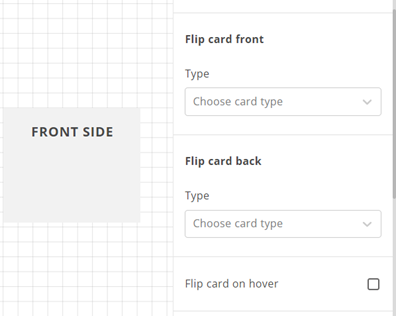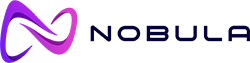
- ENG
- CRO
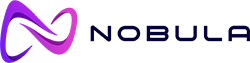
As the Nobula Case Creator continues to evolve, new features are a testament to our commitment to making case management intuitive, productive, and enjoyable. We’re excited to see how new functionalities elevate your experience and empower your endeavors. Here’s a rundown of the latest enhancements:
Now, managing themes is more convenient than ever. With the introduction of theme sorting, you can easily organize your themes in ascending or descending order. A simple click on the arrows positioned next to the theme name in the themes list accomplishes this task seamlessly.

The Question element now boasts a important enhancement – the ‘Show all comments’ option. By checking this checkbox, you can instantly access all comments associated with a particular question. This feature ensures that you have a comprehensive view of feedback, enabling you to make informed decisions.
The Form element has been enriched with the ability to include multiple text input elements. Additionally, a single button element can be incorporated into the form.
Updating presentation titles is now a breeze. A new presentation title can be saved with a simple click outside the title input field.
The ‘Create links’ icon is ever-present for each presentation in the presentations list. However, it deactivates when no parameters have been previously created.
Correctly ordered answers now turn green, adding a gamified element to the learning process and encouraging users to grasp concepts in an interactive and memorable way.
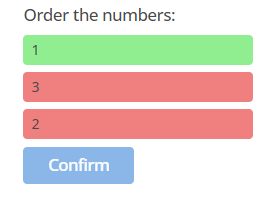
The Flip card element has received a substantial upgrade. With two sides – front and back – users can now choose between four types of content for each side: Image, Text, List, or HTML element. This versatility opens up new creative possibilities!
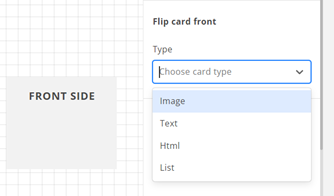
Also, users can choose to flip the card by either clicking on it (the default setting) or by simply hovering the mouse over it.