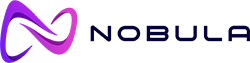
- ENG
- CRO
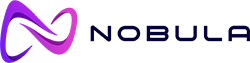
Gamification is a concept used to integrate elements of games and entertainment into non-gaming contexts, such as education, business environments, and marketing. Some of the fundamental principles include:
Through these aforementioned principles, the goal is to enhance user engagement, motivate, and ultimately foster loyalty. This is a powerful tool that transforms the way we use various applications, and in the case of Nobula Case Creator, gamification has been integrated from the very beginning. The benefits are numerous and can be highlighted on multiple levels, and we outline these five:
1. Gamification significantly improves the user experience.
By adding game elements, the application becomes more engaging to users, encouraging them to use it regularly. This factor attracts a larger user base and makes them more loyal.
2. It encourages creativity and innovation among users.
Users develop creative strategies to solve problems within the application, promoting innovative thinking and the development of new approaches.
3. It promotes teamwork.
Incorporating competitive elements within a team environment results in increased productivity.
4. Enhances user engagement.
Collecting points for correct answers, countdowns, and total score are all gamification elements that boost user performance.
5. It improves information retention.
The use of gamification elements is a beneficial method for better and easier retention of information.
Furthermore, gamification has a social dimension. Through competitions and social elements, this feature connects the community of app users.
Clinical inertia poses a subtle yet significant challenge in medical practice. Despite the availability of new, superior options, physicians often remain attached to existing therapies and approaches. Phillips first defined this term in 2001. For this phenomenon to occur, two key conditions must be met: a failure to intensify therapy within a certain timeframe and the inability to achieve the therapeutic target specified by guidelines.
This inertia can lead to significant consequences for patients, including delays in implementing improved therapies or approaches, resulting in poorer clinical outcomes and wasted time. The sources of this inertia are diverse, stemming from three key directions: physicians, patients, and the healthcare system, all interconnected.
Clinical inertia among physicians often arises from long-standing practices and established habits in the medical field. This resistance to change can perpetuate outdated treatment methods and contribute to a less efficient healthcare system.
Addressing clinical inertia requires a comprehensive approach, with education playing a crucial role. And app like Nobula Case Creator can assist in this endeavor.
The benefits of using Nobula Case Creator in combating clinical inertia are manifold: